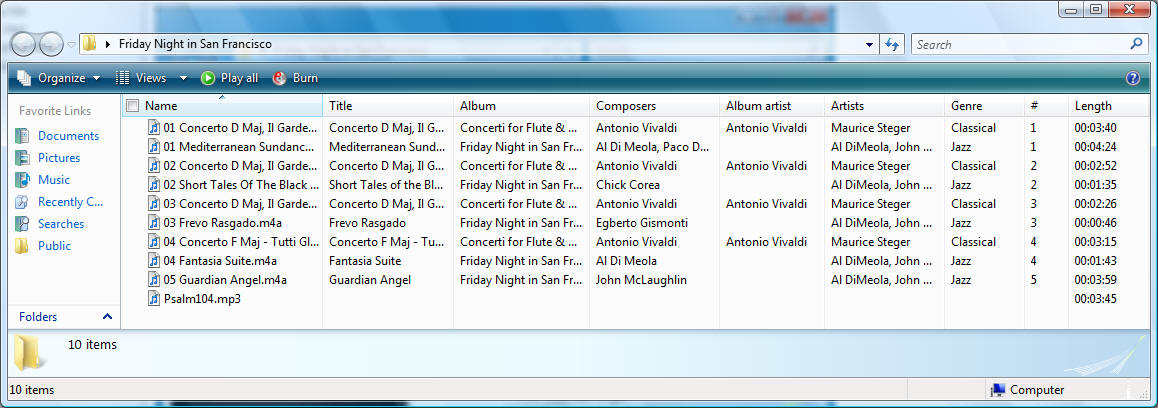HomeWindows Shell Extension
for Apple .M4A Music Files
Copyright 2008, Andrew Fiddian-Green
Quick
Download Here !!
Description
Are you an iTunes user? If so then you probably noticed that
Windows does not provide much information or integration for Apple's .m4a
music files. Would you like to see the music file properties for .m4a files in the
columns and details pane of Windows Explorer? Would you like to see the Album Artwork
in Windows Explorer? Would you like Windows to provide indexing and searching
on your .m4a music file properties? If so, then this is a "Shell Extension" (add
in) for Microsoft Windows Explorer that does just that.
Download the Setup program to install the shell extension
in Windows here
Screen Shots: (for Windows XP screenshots go
here)
Details Pane

Explorer Columns
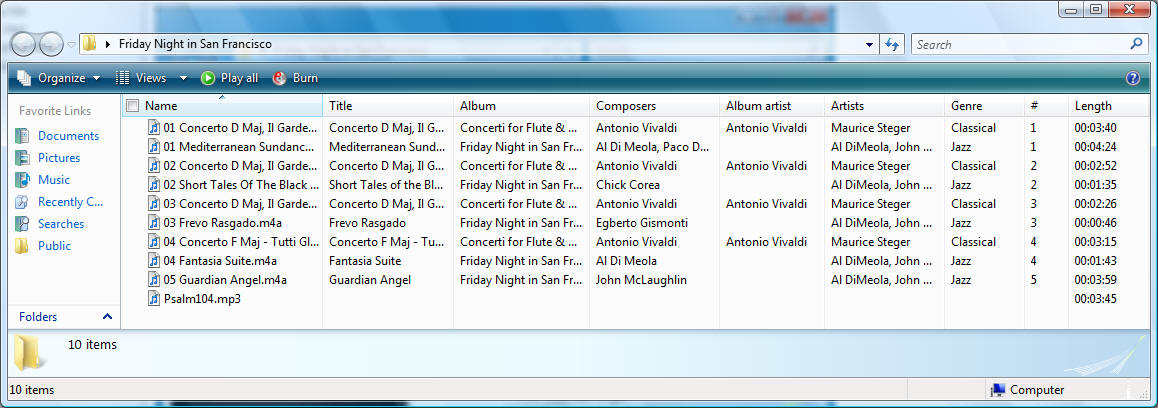
Cover Artwork

Integration in Windows Search

File Open Dialog

Current Version
The current version is v1.0.13.449 dated 2009-04-17 see details below.
Revision History
- v1.0.13.449 dated 2009-04-17: fixed missing icons on
XP; author name and url indications made more discrete
- v1.0.12.424 dated 2008-12-27: migrated to to Delphi
2009 (e.g. Unicode strings); stability improvements; fixed handling of semi-
colon delimited lists
- v0.9.11.377 dated 2008-10-05: registration improved
to reduce interference with other apps; correct integer sizes on property
writes; more compatibility with XP; added property writing on XP.
- v0.9.10.287 dated 2008-08-18: added support for
Windows XP.
- v0.9.9.209 dated 2008-07-13: restriction of text
properties to 255 characters maximum.
- v0.9.8.205 dated 2008-06-28: fixed threading model.
- v0.9.8.203 dated 2008-06-28: fixed Audio Sample Rate
with sample rates of 88.2kHz and 96kHz.
- v0.9.7.187 dated 2008-06-22: fixed Length property; properties Bit rate, Audio
Format, Audio Sample Rate, Audio Sample Size added.
- v0.9.6.179 dated 2008-06-14: always returns
determinate values in Out arguments of COM function calls even when
exceptions occur.
- v0.9.5.171 dated 2008-06-10: fine tuning of Windows
error codes.
- v0.9.4.168 dated 2008-06-06: stronger checking
against writing of read only properties; 3GPP files are currently handled as
read only.
- v0.9.3.160 dated 2008-06-03: on 64 bit systems Setup
creates a Start Menu entry that runs Windows Explorer in 32 bit mode.
- v0.9.3.160 dated 2008-06-01: thumbnails only created on demand; improved exception handling.
- v0.9.1.154 dated 2008-05-17: corrected a bug in reading PNG cover art; added more informative Windows
error codes.
- v0.9.0.147 dated 2008-05-11: added
the capability for editing properties i.e. no longer just read only
properties.
- v0.7.0.110 dated 2008-04-12: minor
fixes to the handling of streams with write attributes, in order to improve
stability.
- v0.6.0.108 dated 2008-04-11: significant improvements
in the interface with Windows in order to improve stability.
Frequently Asked Questions - FAQ
- Which properties are supported?
In addition to the properties provided by the Windows file system (name,
type, date, size, etc.) the shell extension provides support for the
following additional properties:
- Album Artist
- Album
- Artist
- Composer
- Genre
- Track number
- Comments
- Title (track name)
- Length (playing time)
- Producer (me)
- Promotion URL (my URL)
- Encoded by
- Grouping
- Beats-per-Minute (Tempo)
- Year
- Audio Format
- Audio Sample Rate
- Audio Sample Size
- Average Data Rate
- Various text attributes for Windows Search
- Subject (alias for Album on Windows XP)
- Author (alias for Artist or Composer on Windows XP)
- Keywords (used in Windows Search on Windows XP)
- Category (alias for Genre on Windows XP)
- Why does cover art downloaded from Apple iTunes
Store not appear in Windows Explorer?
When you download album cover art from the Apple iTunes Store, it is not
actually stored inside the .m4a file; instead Apple stores the cover art in
a separate proprietary image database, and the .m4a file contains only a
reference to the respective image. To get around this issue, open the .m4a
file in iTunes | select the file | use the Get Information command (Ctrl+I)
| select the cover art | right click menu | copy | right click menu | paste.
This causes the cover art to be actually stored in the .M4A file itself.
Alternatively, you can do this automatically for all files in your iTunes
database by means of the iTunesArtFixer utility that you can download
here.
)
- Can I use this shell extension on Windows versions prior
to Vista?
Yes, the shell extension also works on Windows XP, but it
does not support the full range of music file properties that are supported
on Windows Vista, since some features depend on Windows API
functions that were only first introduced in Windows Vista. To see
screenshots in Windows XP go here.
- Can I use use the shell extension on 64-bit versions of
Windows Vista?
Yes and no. The shell extension is 32 bit code so it cannot run directly
under 64 bit Windows Explorer. (For more information see
http://support.microsoft.com/kb/895561). However, on 64 bit systems
Setup creates a Start Menu entry that will run Windows Explorer in 32 bit
mode, as described in the Microsoft Knowledge Base work around.
- Why can't I find my music file properties using
Windows Search?
Firstly, you need to ensure that your music file folder is an indexed
location. Use Control Panel | System and Maintenance | Indexing Options |
Modify | Show All Locations, to add folders to the list of indexed
locations. Secondly, after newly installing the shell extension, you may
need to tell Windows Search to rebuild its index and thus include the .m4a
file properties in the index database. Use Control Panel | System and
Maintenance | Indexing Options | Advanced | Index Settings | Rebuild
(Re-index selected locations), to start the re-indexing process.
- What programming language was used to write this
Shell Extension?
This software was programmed using Delphi 2009 --
see
http://www.codegear.com/products/delphi/win32 for more information
Further Development:
Perhaps I will extend the library to handle other music
file types; possible candidates are .mp4, .m4b and .m4v; please inform me if
you have a concrete interest in these or other (MPEG-4) file types.
Downloads
Windows Shell Extension for .M4A music files:
- Download the Setup program to install the shell extension
in Windows here